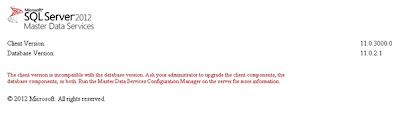Thursday, 8 August 2013
Sunday, 23 June 2013
SQL Server Reporting Services - Error 1053
Issue : SSRS found stopped and i have got the below error while trying the restore.
---------------------------
Services
---------------------------
Windows could not start the SQL Server Reporting Services (INST1) service on Local Computer.
Error 1053: The service did not respond to the start or control request in a timely fashion.
---------------------------
OK
---------------------------
Resolution
1. Click Start, click Run, type regedit, and then click OK.
2. Locate and then click the following registry subkey:
HKEY_LOCAL_MACHINE\SYSTEM\CurrentControlSet\Control
3. In the right pane, locate the ServicesPipeTimeout entry.
Note If the ServicesPipeTimeout entry does not exist, you must create it. To do this, follow these steps:
a. On the Edit menu, point to New, and then click DWORD Value.
b. Type ServicesPipeTimeout, and then press ENTER.
4. Right-click ServicesPipeTimeout, and then click Modify.
5. Click Decimal, type 60000, and then click OK.
This value represents the time in milliseconds before a service times out.
6. Restart the computer.
---------------------------
Services
---------------------------
Windows could not start the SQL Server Reporting Services (INST1) service on Local Computer.
Error 1053: The service did not respond to the start or control request in a timely fashion.
---------------------------
OK
---------------------------
Resolution
1. Click Start, click Run, type regedit, and then click OK.
2. Locate and then click the following registry subkey:
HKEY_LOCAL_MACHINE\SYSTEM\CurrentControlSet\Control
3. In the right pane, locate the ServicesPipeTimeout entry.
Note If the ServicesPipeTimeout entry does not exist, you must create it. To do this, follow these steps:
a. On the Edit menu, point to New, and then click DWORD Value.
b. Type ServicesPipeTimeout, and then press ENTER.
4. Right-click ServicesPipeTimeout, and then click Modify.
5. Click Decimal, type 60000, and then click OK.
This value represents the time in milliseconds before a service times out.
6. Restart the computer.
Wednesday, 6 February 2013
Linked Server Error from SQL to ORACLE
The below error is reported by our application team, when they tried to access records from Oracle database using SQL server linked server. I came to know that this was working fine till the last day without issues.
Resolution
1) Checked the Provider properties of OraOLEDB.Oracle and the AllowInprocess
was checked.
2) I had to restart (fail over) the instance to make it functional.
Resolution
1) Checked the Provider properties of OraOLEDB.Oracle and the AllowInprocess
was checked.
2) I had to restart (fail over) the instance to make it functional.
Subscribe to:
Comments (Atom)